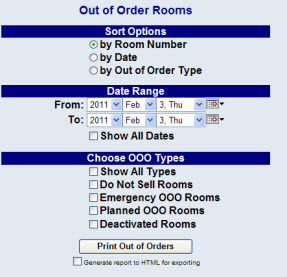
The Out of Order Rooms Report lists all of the rooms whose status has been set as Out of Order. You may choose to include all unavailable rooms or select to list only rooms with one or more types of OOO status applied.
Select Out of Order Rooms Report from the Housekeeping area menu.
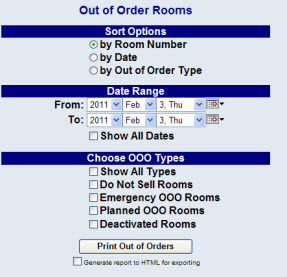
Under Sort Options, select the way you would like the report organized: by Room Number, by Date, or by Out of Order Type.
Select the Date Range for which you want to report OOO rooms.
Choose the types of OOO rooms you want to appear on the report. Your options include:
You can select multiple types of rooms to include on the report as needed.
Once generated, the report shows the room number, room type, Out of Order Category (POO, EOO, DNS, or DEA), any connecting rooms, the start and end date of the out-of-order status, and the reason provided for the status.
By default, the report is generated in PDF form and opens in a separate browser window. From there you can select to save or print the report, among other options. You can, instead, check the Generate report to HTML for exporting checkbox to generate the report in HTML instead of PDF.
.